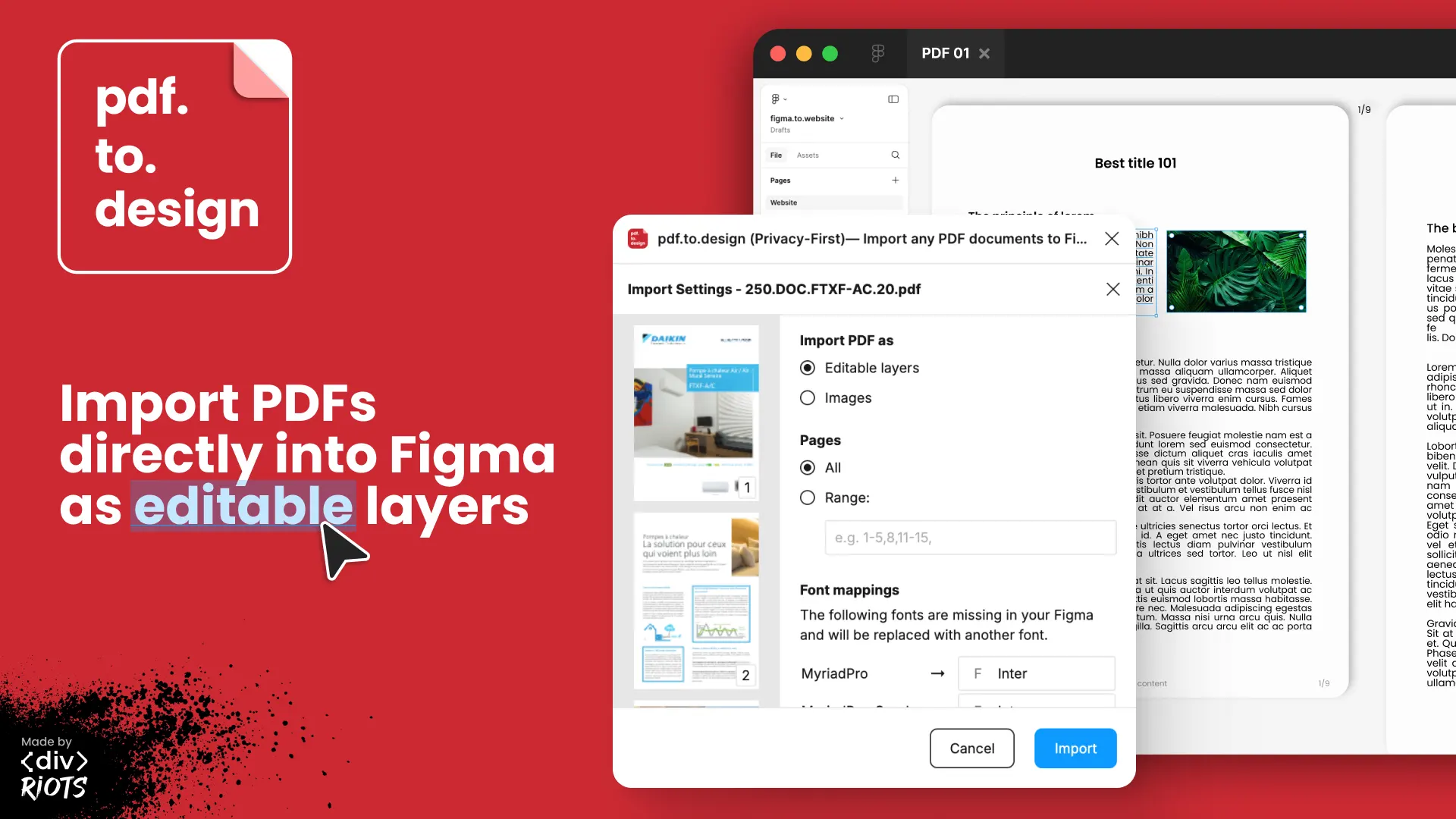
pdf.to.design gets an upgrade!
With over 2.3 million people using our suite of Figma plugins, we must be doing something right! One of those top plugins is pdf.to.design - a powerful tool for importing PDFs into Figma. Now, a year after its first launch, we’re excited to announce a HUGE update that brings us to pdf.to.design 2.0!
What is pdf.to.design?
pdf.to.design converts any PDF document into editable Figma designs, 100% privately. You can choose to import your PDF into Figma as fully-editable layers or pixel-perfect images in just three steps:
- Drag-and-drop your PDF into Figma
- Select how you want to import your PDF and the pages you need
- Your PDF is instantly converted into editable Figma designs or images!

What’s new in pdf.to.design 2.0?
Since launching pdf.to.design in 2023, we’ve been gathering feedback from users to see what’s missing when it comes to importing a PDF into Figma. We then put our learnings into pdf.to.design 2.0, making it more advanced and powerful than ever.
This new version comes with some highly-requested new features like:
- Better, faster imports
- More accurate conversion to editable Figma layers
- More robust security; all documents are 100% private and locally processed
- Instant font replacement and mapping for missing fonts
- Pixel density adjustment when importing PDFs as images
- PDF preview before importing
- Page selection to only import what you need
- Better page stacking in Figma; choose horizontal or vertical
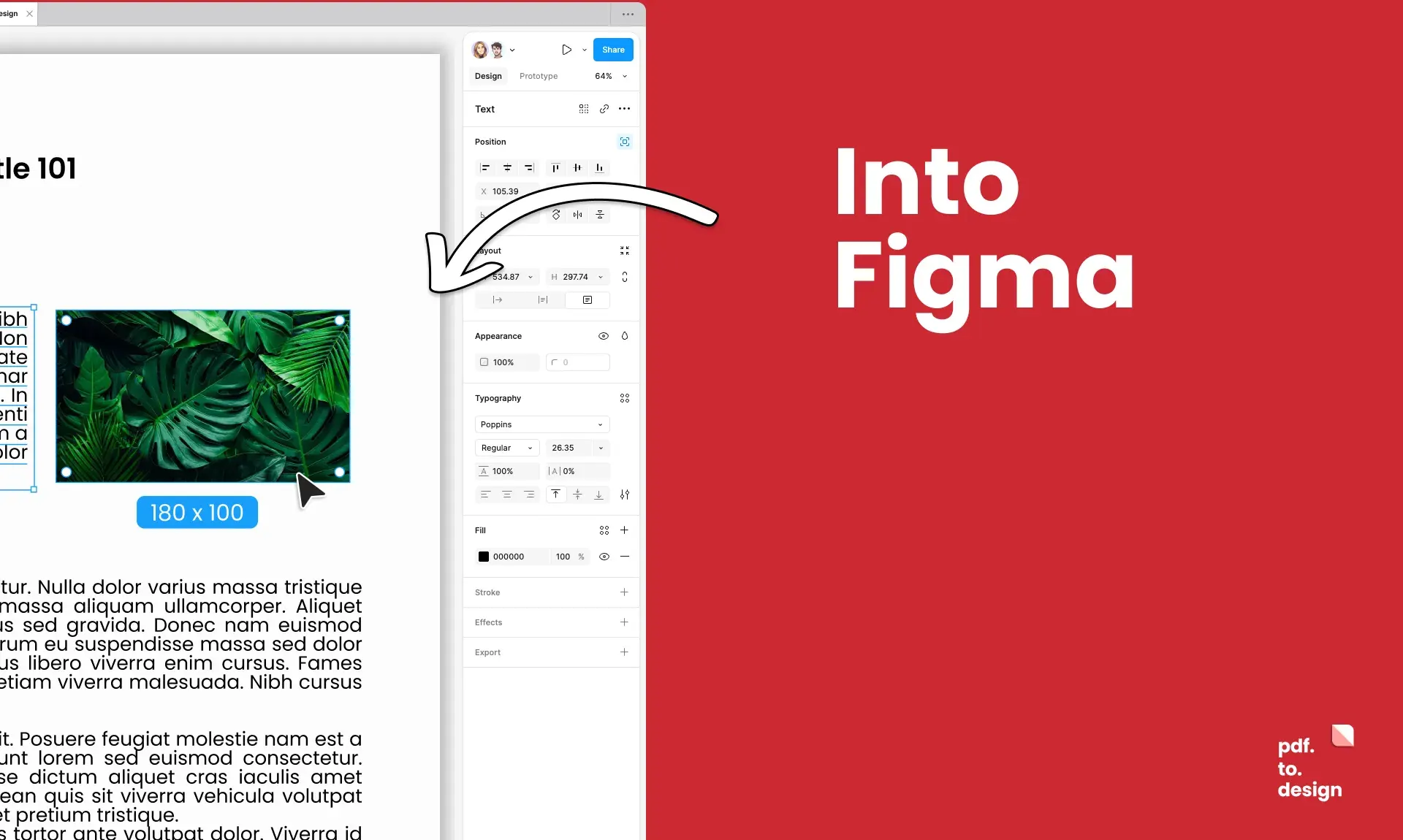
We’ve also introduced a few different plans to suit varying levels of design needs:
FREE
- PDF imports as images: Unlimited
- PDF imports as editable layers: First 3 pages only
PRO
All features and unlimited imports
- $39 for 1 year (non-recurring) or
- $99 for lifetime access (one-time purchase)
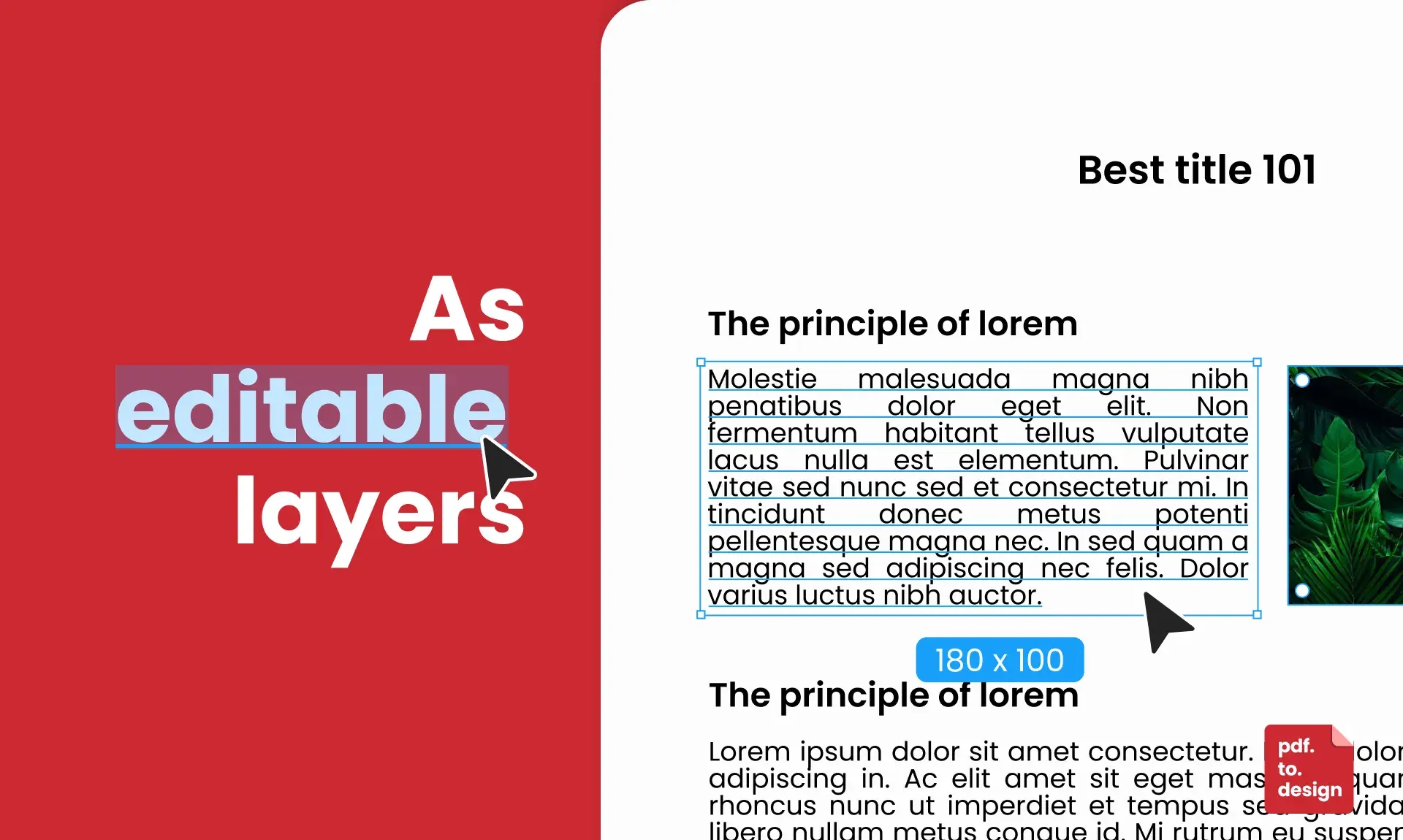
Stay tuned!
pdf.to.design has proven to fill a need in the design community. What started as a small project to satisfy a niche of Figma designers, has now turned into a must-have tool to boost designers’ speed and efficiency.
So what’s next for this might little plugin? Follow us to keep score! 👉 @divriots.
